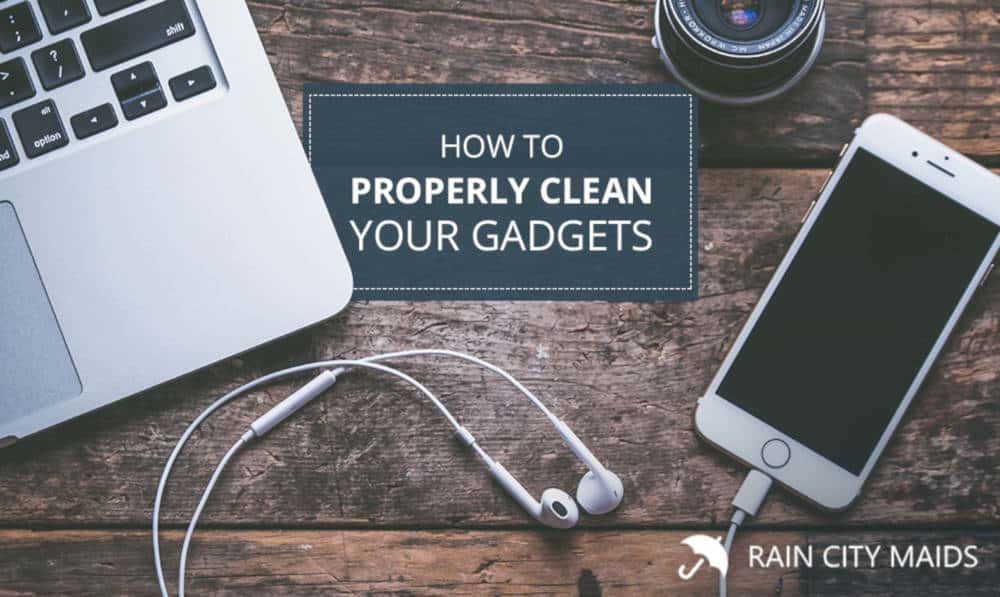Nobody really loves cleaning (well, maybe if you’re Monica from Friends), especially big tasks like your kitchen, bathrooms, organizing entire closets, or the basement. You can either hire a professional cleaning service for these tasks or be ready to do it yourself.
But cleaning dusty digital devices can’t be something you can pay someone else to do it or put off too much. Given that you’ve invested a lot of money in your TVs, smartphones, and tablets, you have got to be extra careful in cleaning them out.
Doing the task isn’t that difficult, it’s just a bit scary–unless you know what you’re doing.
Here are the simplest ways on how to properly clean your gadgets.
How to clean your touch screen devices.
For cleaning your touch screen gadgets like smartphones and tablets, you have the option to choose from a mixture of water and vinegar, or just plain old H2O. Remember that touch screens are more resilient than LCD monitors because they are intended to be touched. So, if there’s a stubborn spot, you can press a tad harder–but don’t go overboard, of course!
The last thing that you’d want is to give your phone a bath, void your warranty, and damage something vital. That’s why if you wipe it with a microfiber cloth, make sure to spray the fabric and not the screen.
If also want to disinfect your screen, how to clean electronics with alcohol. But be sure first to check the manufacturer’s warnings if they allow such practice, just as Apple doesn’t let it.
How to clean computer screen, monitor and TV screens
Take note that LCD screens can be very delicate, and you shouldn’t press hard on them to prevent burning out the pixels. First, turn your monitor off to see the dirty areas clearly, and get a dry microfiber cloth. Gently wipe the screen, and add a bit of water if you need to.
In case your screen has a lot of stubborn smudges, fight the urge to wipe harder. Wet the fabric with an even mixture of white vinegar and water, or a particular monitor cleaner if you want to, but the solution will work just as well. If you can, use distilled water instead of tap, because the latter is more likely to leave some white spots on your screen due to salt or other deposits.
Don’t forget that as you’re practicing this, you should use a microfiber cloth or a soft fabric. Avoid using any material that’s paper-based, like a tissue, paper towel, or toilet paper because it can scratch your screen. An alternative to microfiber is a coffee filter. Last but not the least, keep in mind that you shouldn’t spray any liquid on the monitor itself, it’s always on the cloth first.
These are just some of the most common ways on how to properly clean your gadgets. Remember, electronic devices are tricky to clean, so you’ll need a useful guide to do it. Otherwise, you can end up breaking it. Use these tips to help you out and make it look brand new!